One FREE Guitar Lesson → Claim Your Session Here
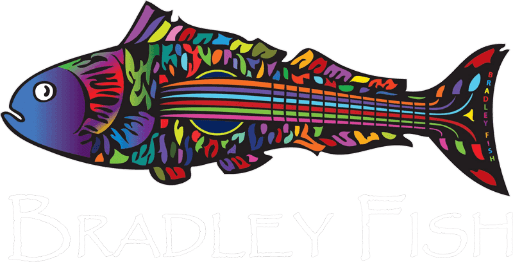
How To Get The MOST from Your ONLINE GUITAR & MUSIC LESSONS!
This is for my online Guitar/Music Students to get the most out of your lessons.
Its also for any music teachers and music students who might find it helpful.
Currently I'm mainly using Google Meet.
I'm findning that It has the important features of Zoom, is simpler to troubleshoot, and is a bit less taxing on the computer system when doing overseas calls.
If you prefer Zoom and have an account please send me an invite.
I can also do Apple related (iMessage, etc) w/some advance notice.
Online Lesson Tips:
-Its ideal to use a desktop or laptop computer w/an ethernet cable.
-Big and multiple screens are awesome, too, especially if you’re into that already.
-Wi-Fi is less ideal than a physical connection, but usually will work ok.
-A tablet is bigger than a phone, so at least thats a little nicer to look at.
– Again, if possible, please connect an ethernet cable (pic below) from your modem/router to your computer (or tablet w/an adapter) – instead of using WiFi. You’ll get the best quality connection/experience. They’re ~$6 and you probably have an ethernet cable in the closet. Go For It!
This is an Ethernet Cable – Use it!
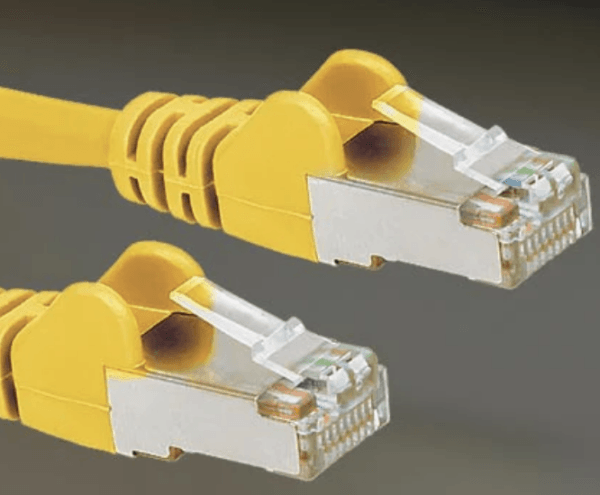
(If you just have Wi-Fi, or just a phone, etc its ok for now, its OK – we’ll optimize over time.)
Setup:
-Please test your webcam and audio/mic before the session – Go to the Skype Audio/Video Preferences for ‘Make a Free test call’ self-test. It’s quick, easy and helpful for a reality check on your audio.
-Please test your webcam and audio/mic before the session – Go to the Skype Audio/Video Preferences for ‘Make a Free test call’ self-test. It’s quick, easy and helpful for a reality check on your audio.
– I’ll join you at your lesson time. Sometimes sessions can run over a bit or I can get a visitor in the studio, etc. However, if I’m ever 5 minutes late, PLEASE call my cell @ 217-552-9407.
Things to have Handy (ideally):
– A Tablet or Phone w/Metronome / Beats:
-On Android: ‘Beatz’; On iOS: ‘Garageband’. Both have: ‘Pro Metronome’
– A Way to play YouTube on your side so I can hear it through your mic. (i.e. same mobile device)
– Pencil or Pen & Paper – Old School – or open a Document on your computer
–Picks, strap, amp, capo, TUNER, stand, sheet music/Tabs you want to learn, etc.
-List of questions/requests – please start w/ questions /requests at the beginning!
-Please Tune up beforehand if possible
-Have some water, etc – Be comfortable.
– Remember to Press Record on Skype/Zoom. I’ll use Multi-Cam and fretboard animations — and you can watch back later!
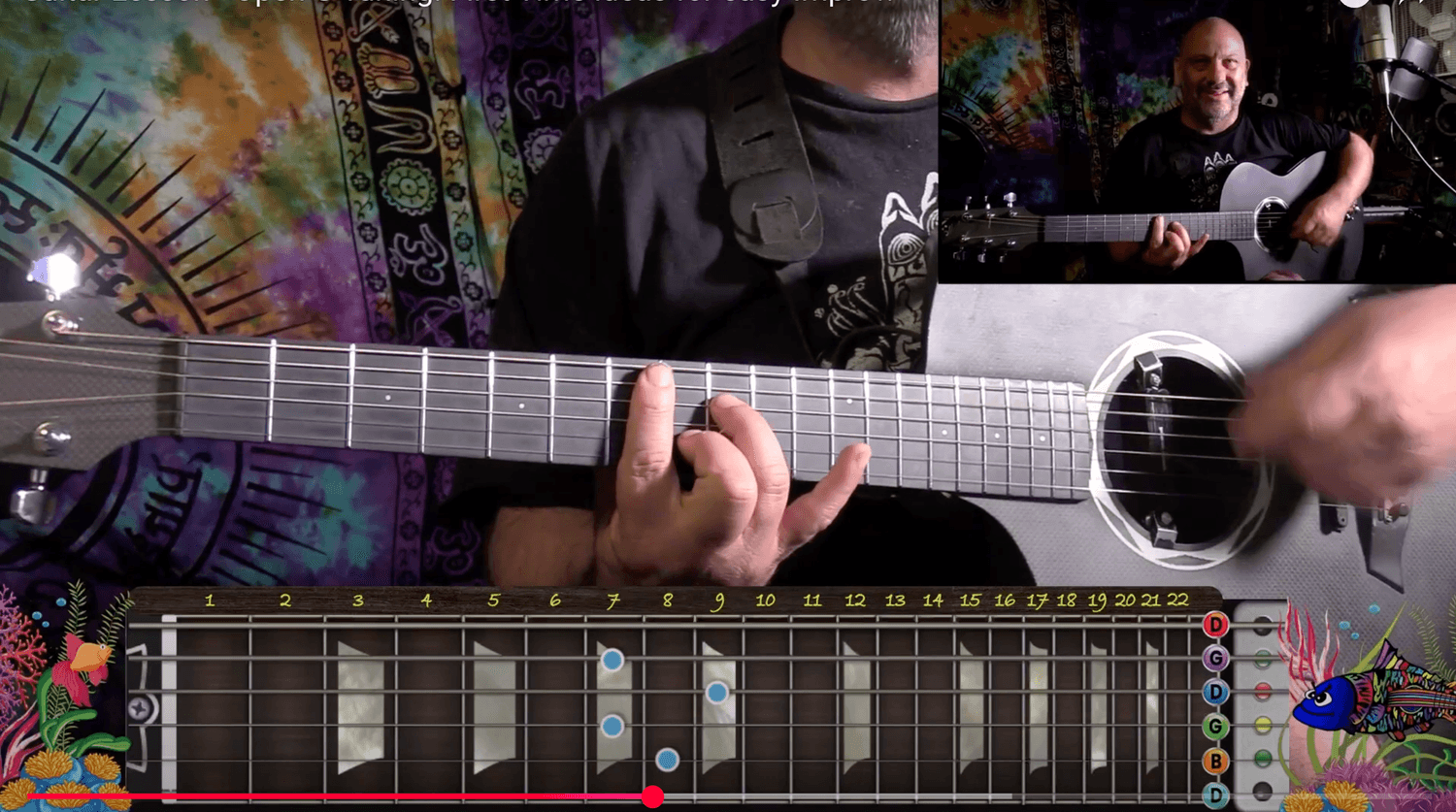
PC Troubleshooting:
By Default Google Meet has Noise Cancellation ON - but when you strum a guitar on the same micthat works for your voice – Nothing – No Guitar Sound! TURN GOOGLE MEET NOICE CANCELLATION OFF! (2nd pic below)…If this isn't enough, we finally figured this out for PC settings. Turn Off Audio Enhancements.(1st pic below) Btw, I’m a Mac guy – I can’t tell you anymore than this lol. Hope it helps!
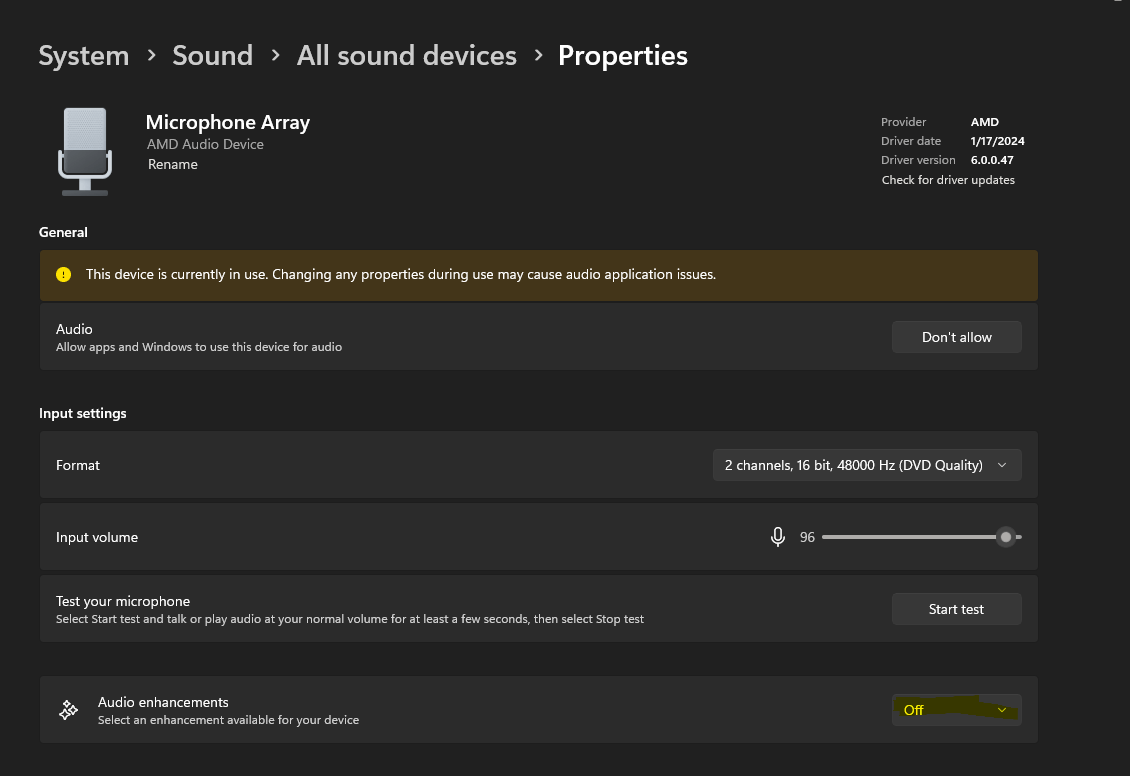
—
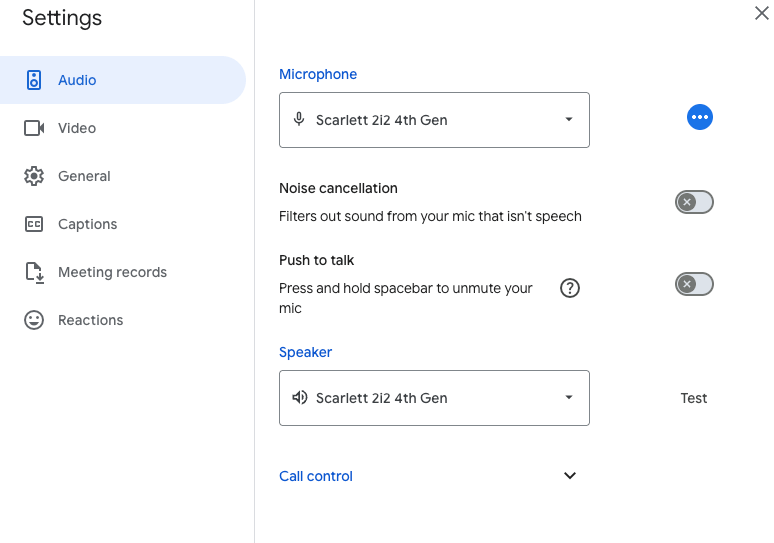
AAbove is Google Meet -- Noise Cancellation OFF Please! :)
-------------
-Special Note: There’s times I may be world traveling while we’re working together online. If the power or internet ever goes out, or typhoons and hurricanes come rolling in, don’t worry, I’ve got your back! I’ll make that time up to you! When I travel I look for Airbnbs in nice spots with fast internet.
Thanks! Looking Forward!!!!
Bradley Fish


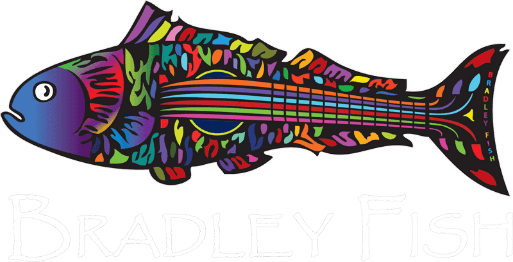
Copyright © 2018 · All Rights Reserved · Bradleyfish. Website by Ssquares Interactive
SIGN UP FOR NEW RELEASES


